You can now see your own entry and exit points on our new charting package!
Your chart will then look like this:
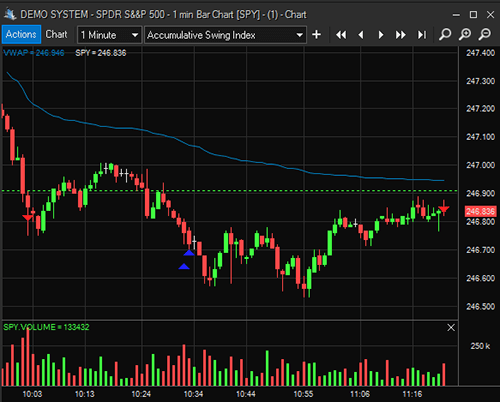
To view please go to Chart Menu within the Chart Window and select Settings:
Under Miscellaneous, check the box “Show Executions”
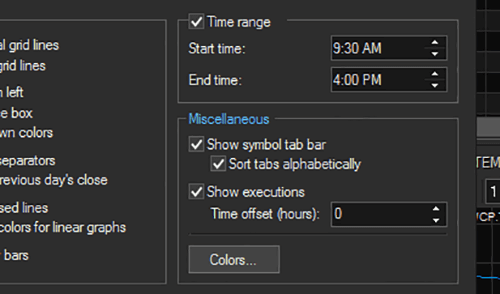
We look forward to learning more about your trading needs.
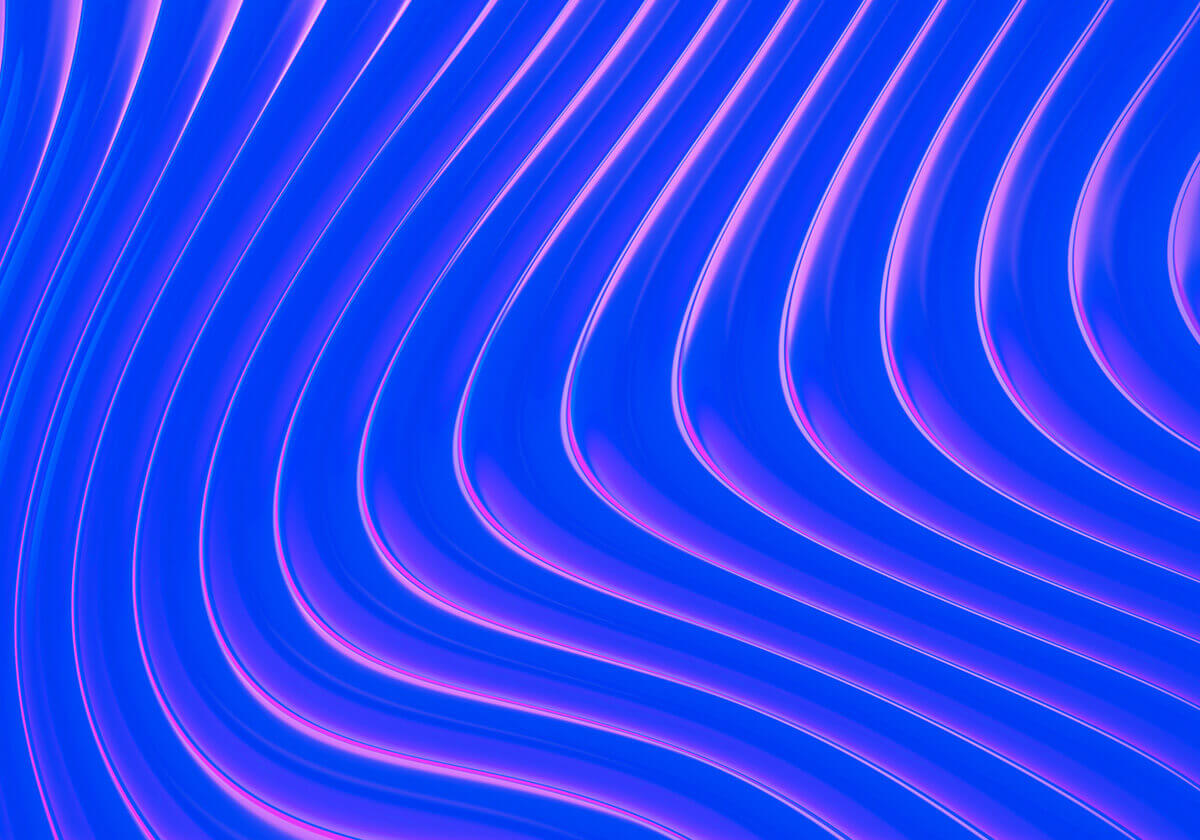
Sterling Trading Tech wins Best Listed Derivatives Trading Platform in APAC - Recognized at the A-Team Capital Markets Technology Awards APAC 2025
Sterling Trading Tech (Sterling), a leading provider of professional trading technology ...
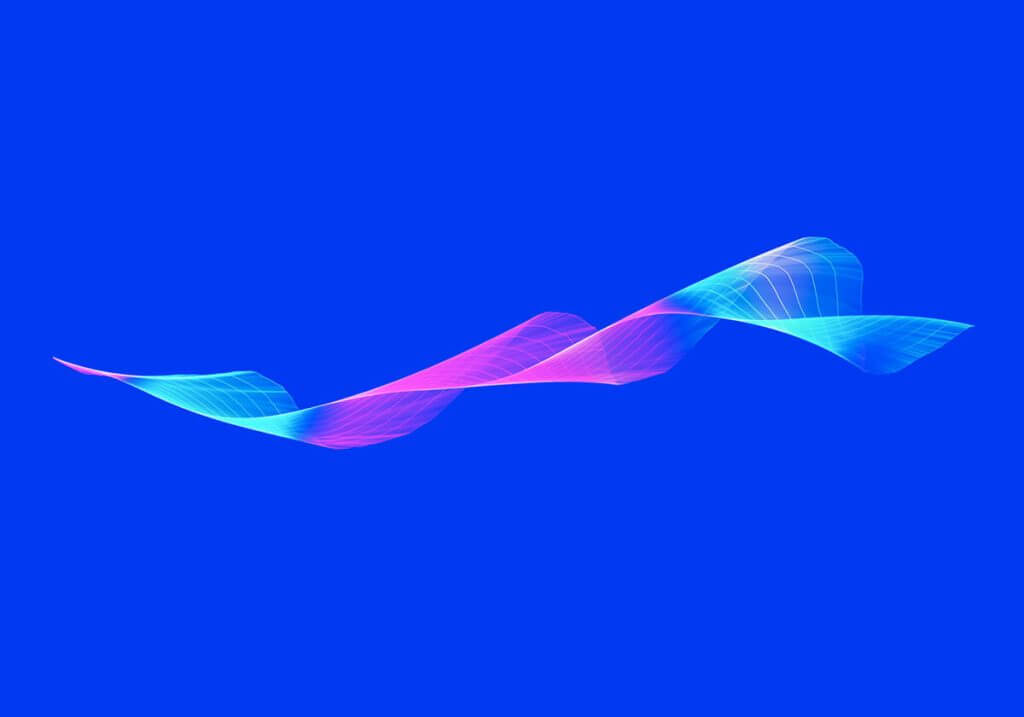
Post-Trade Market Risk and Surveillance
In a financial world where volatility has become the norm rather than the exception, ...
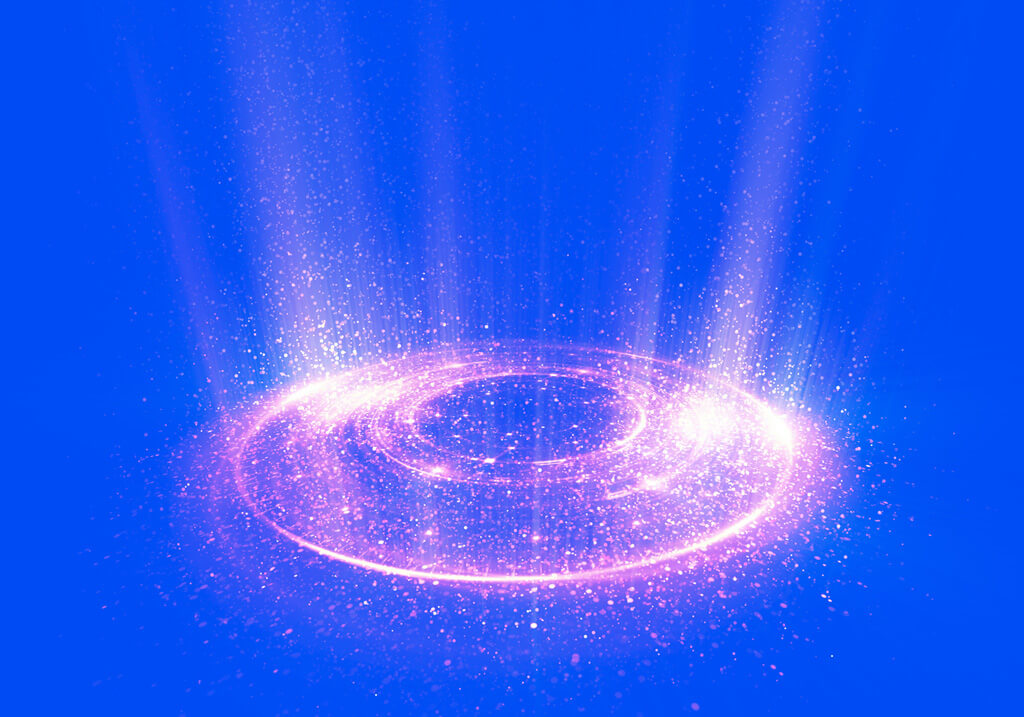
Product Release: Sterling Risk Engine and Monitor version 2.10.5
We are pleased to announce the release of Sterling Risk Engine and Monitor version 2.10.5, ...

Sterling Trading Tech wins Best Market Simulation Solution in the TradingTech Insight Awards USA 2025 - Sterling Trading Simulator recognized for excellence in trading education
The award recognizes Sterling’s commitment to innovation in trader education and ...