Version 12.0 offers new chart functionality
The 3 chart highlights include:
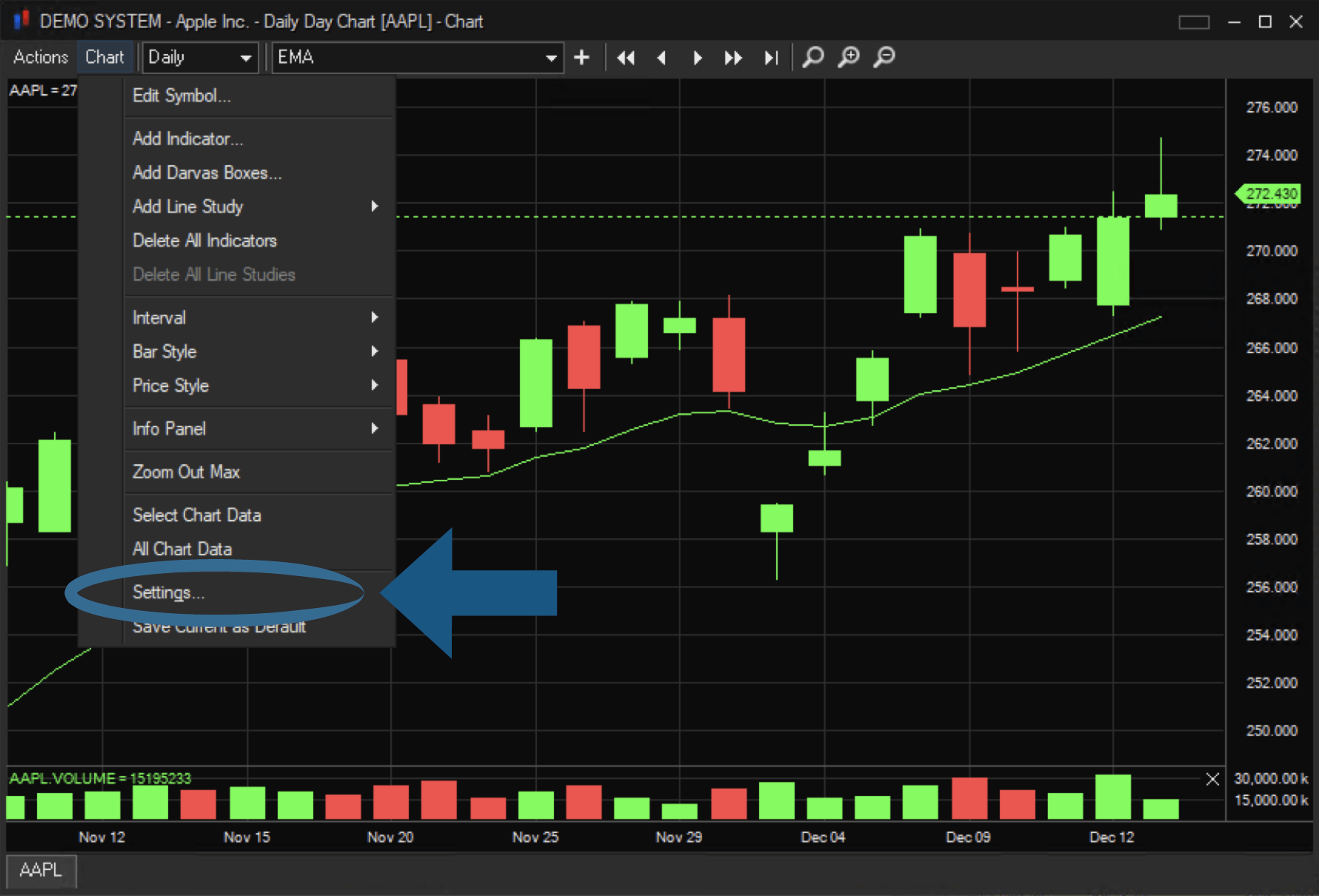
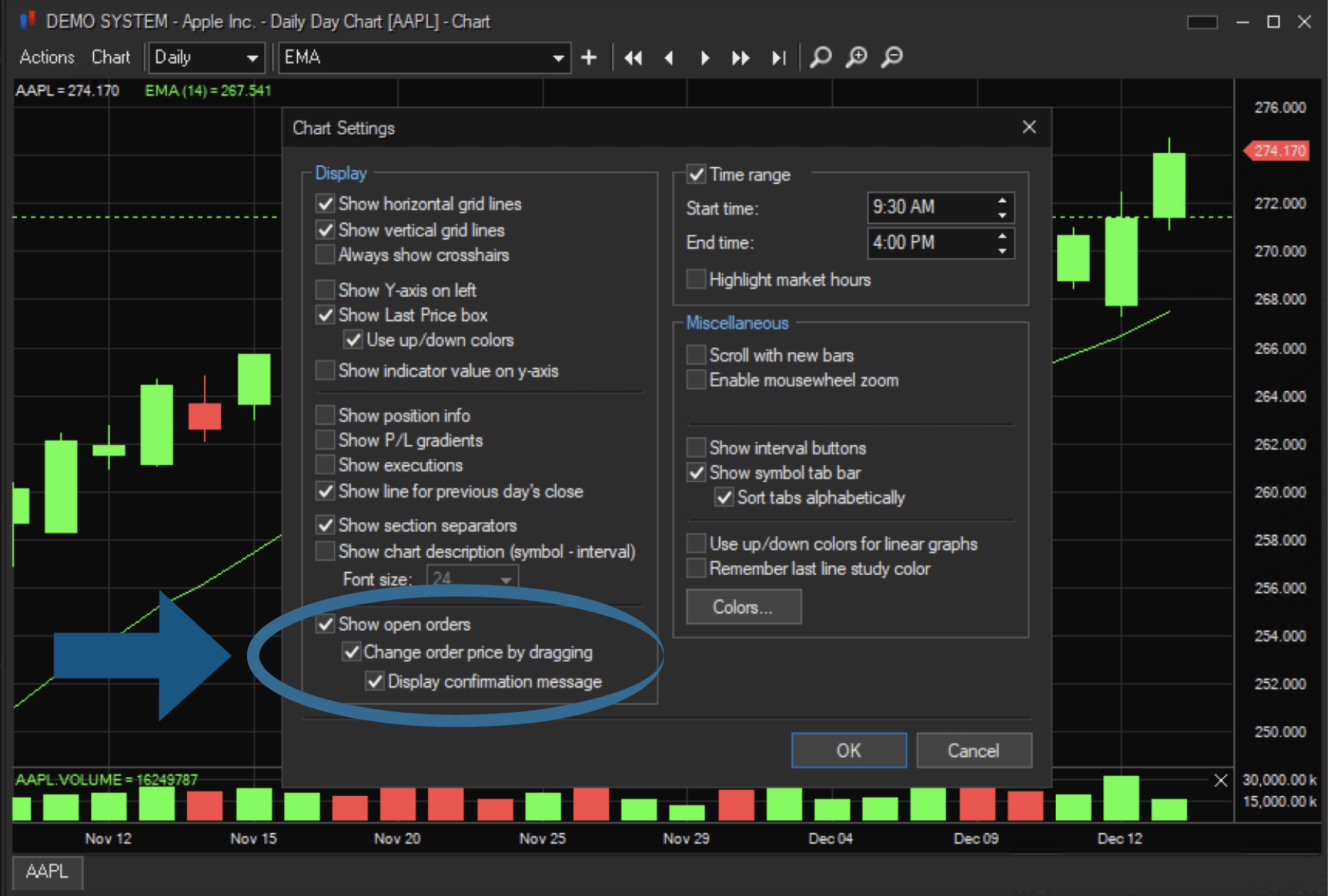
The Open Order shows in the Trading Monitor and as a blue line in the Chart Window.
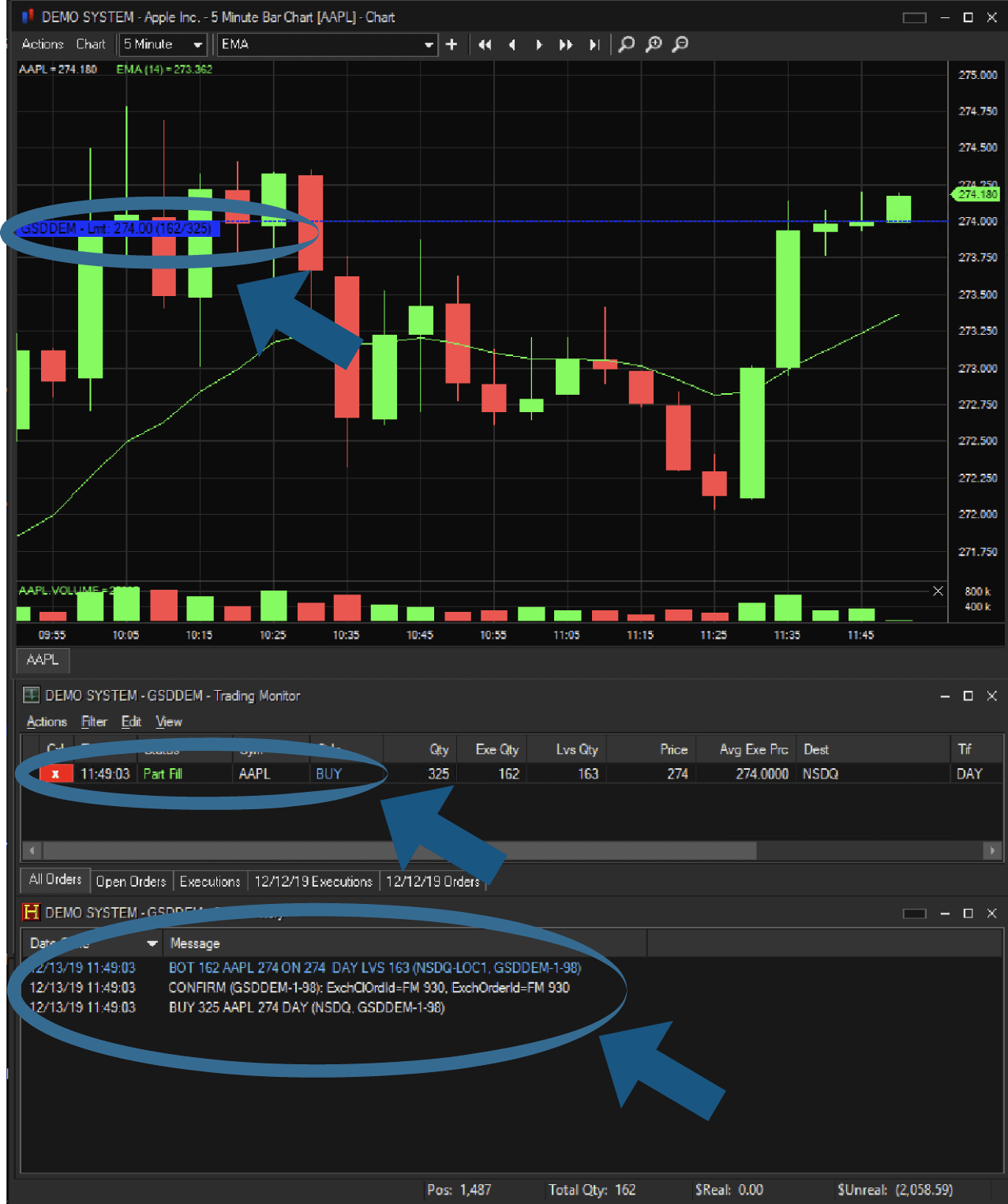
To modify the order, click and drag the line, and click YES to accept.
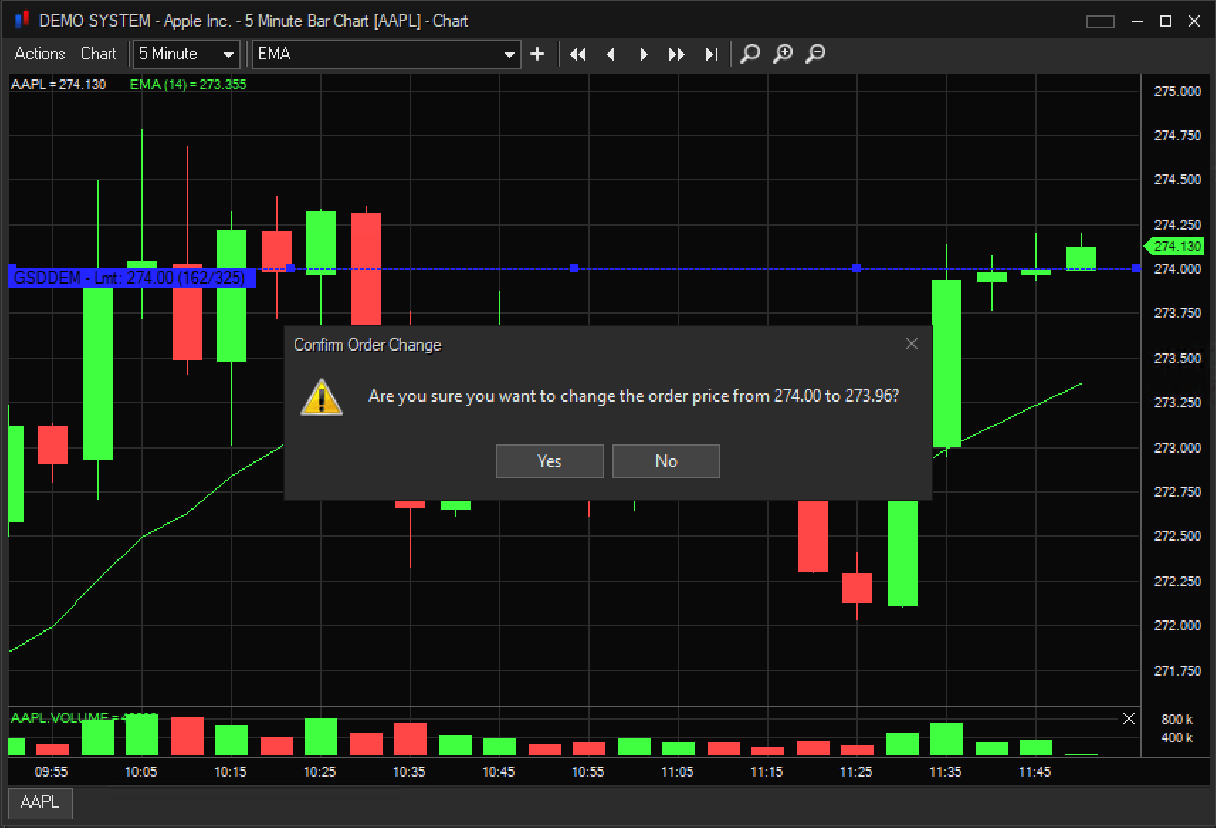
The accepted change will appear in your Order History.
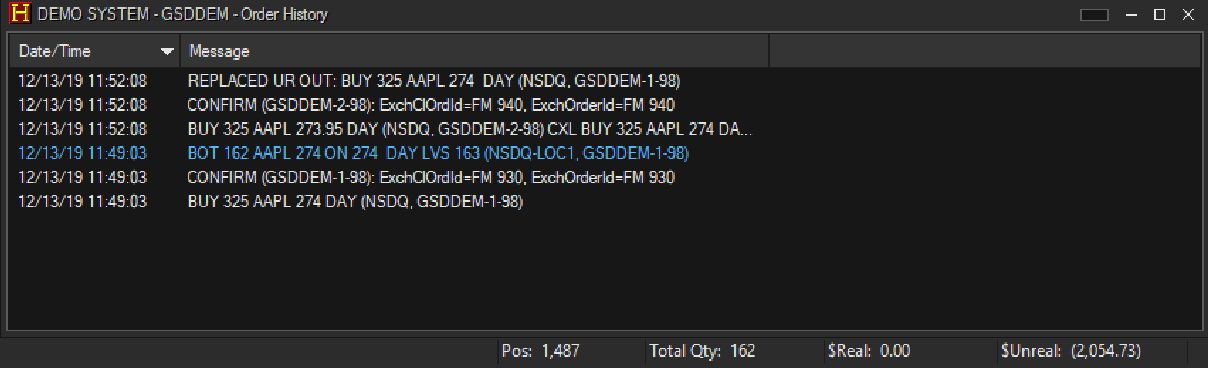
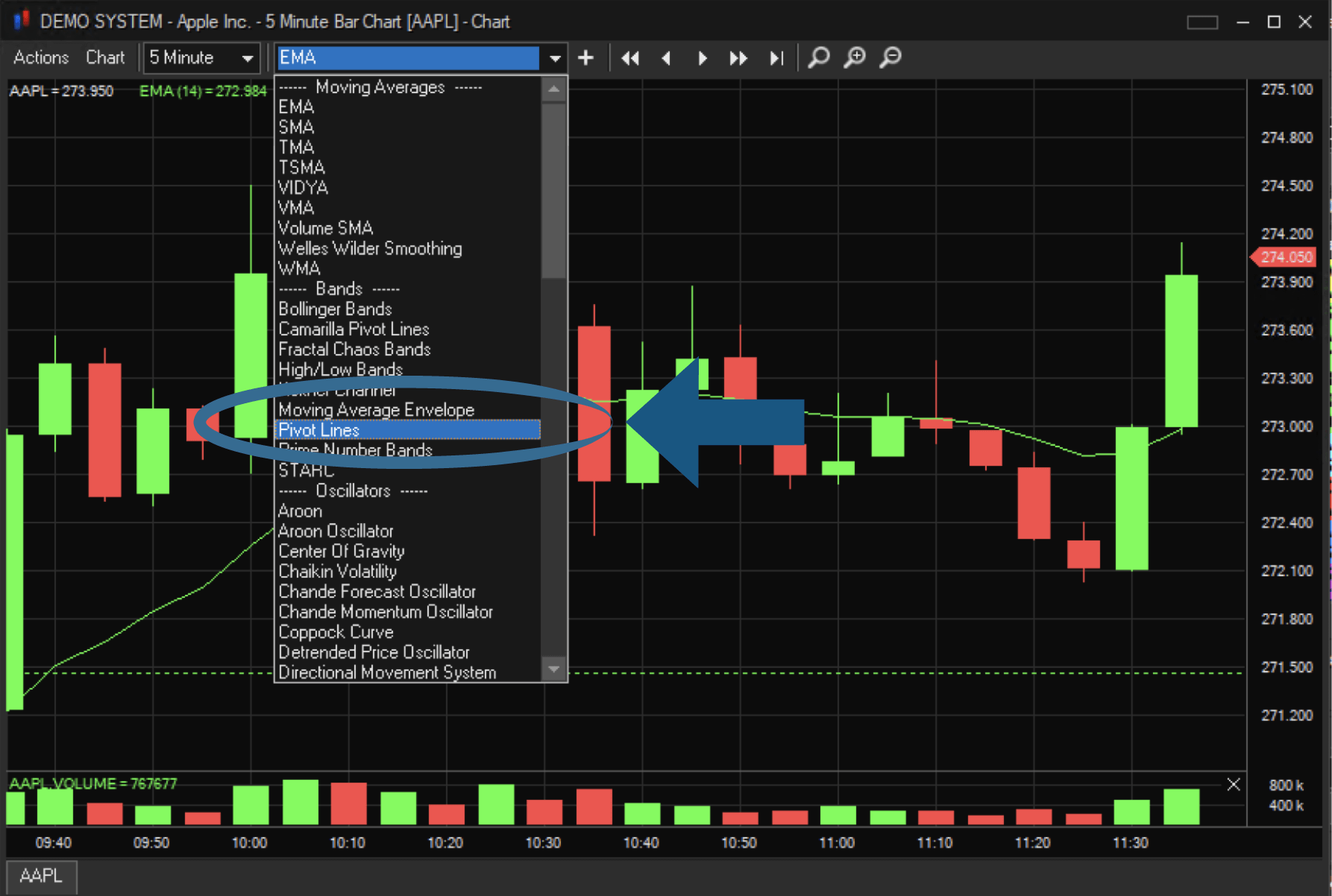
The default Pivot Line Color is White.
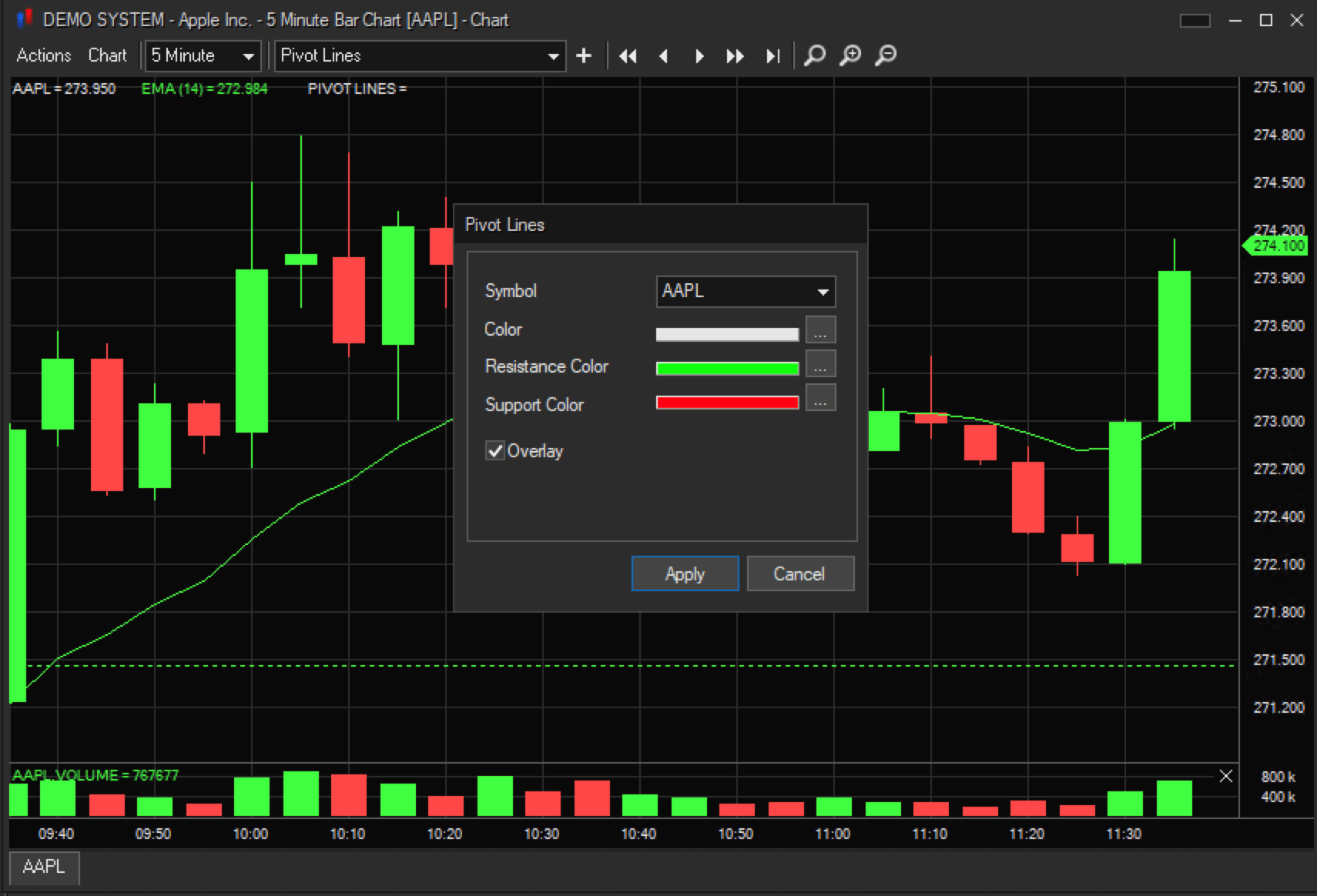
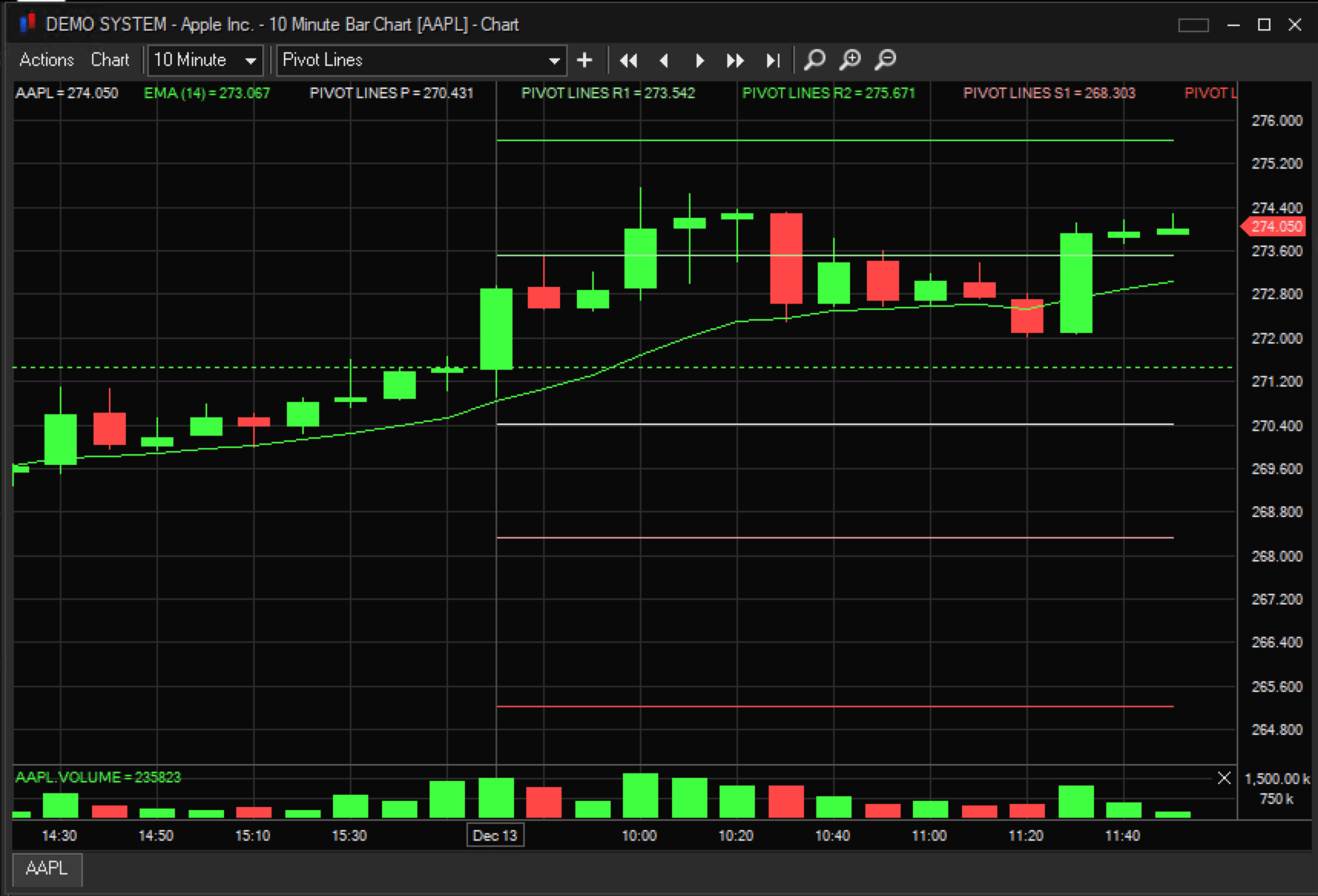
The white line is the pivot line, with the two lines above being levels of Support (S1, S2) and the two lines below being levels of Resistance (R1, R2)
To delete any study, right-click on the study at the top of the chart.
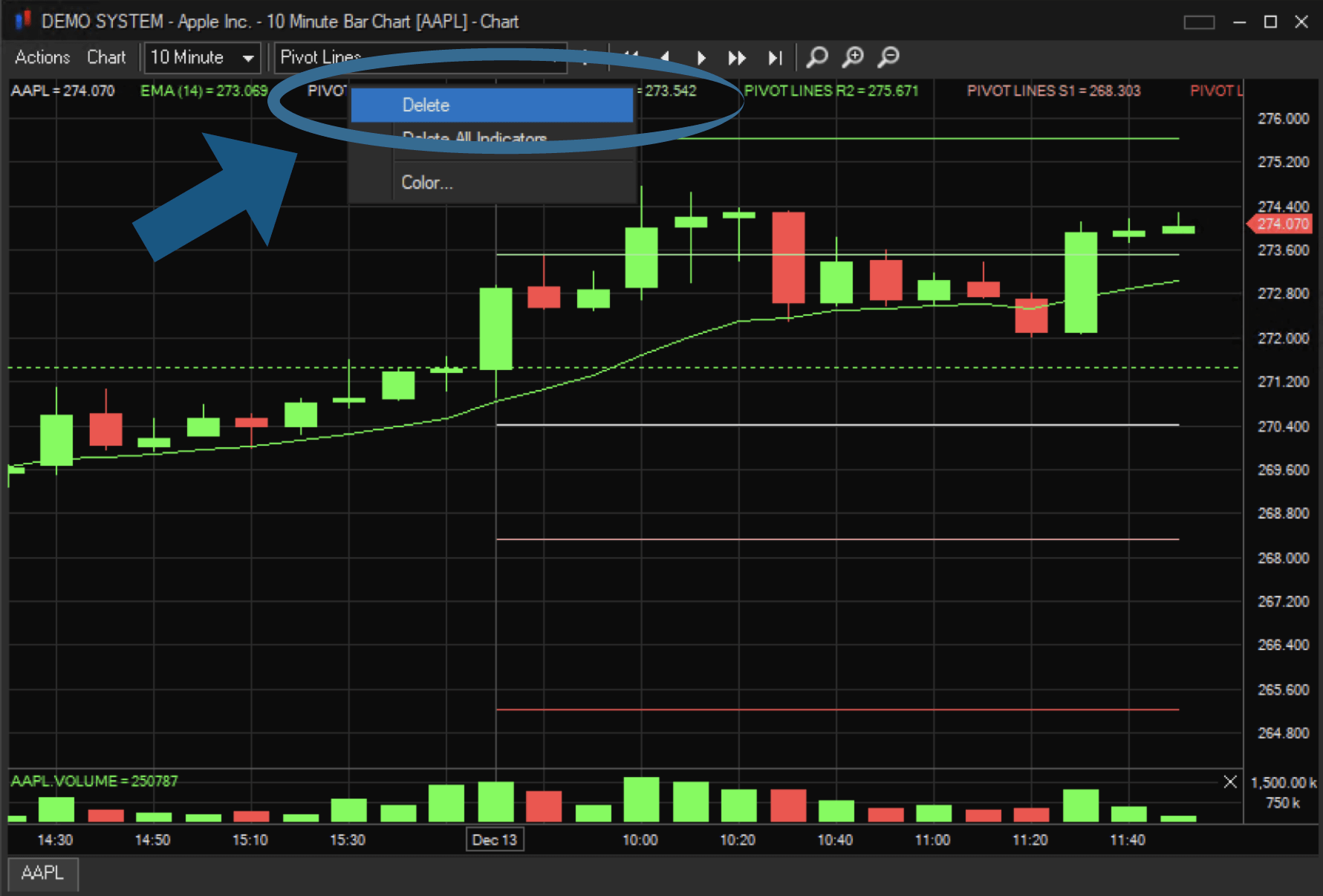
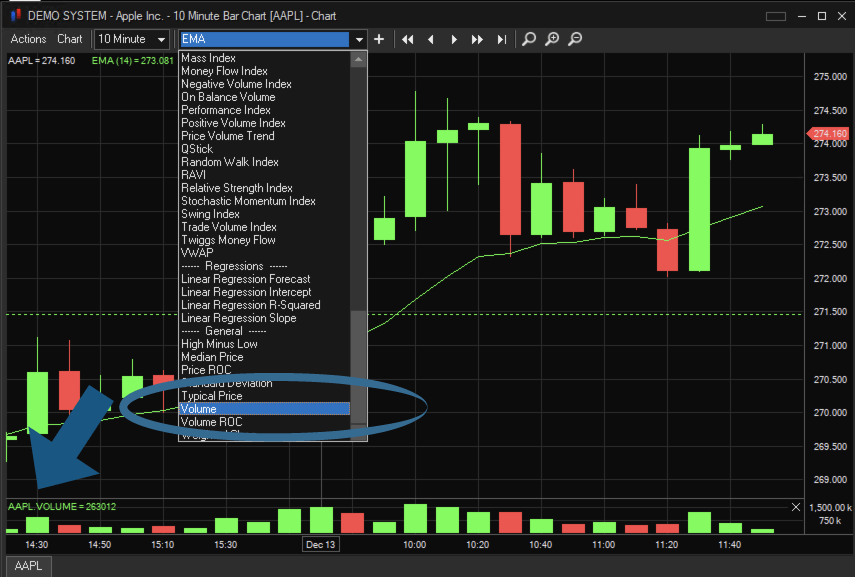
Next, add a Volume SMA onto the volume study.
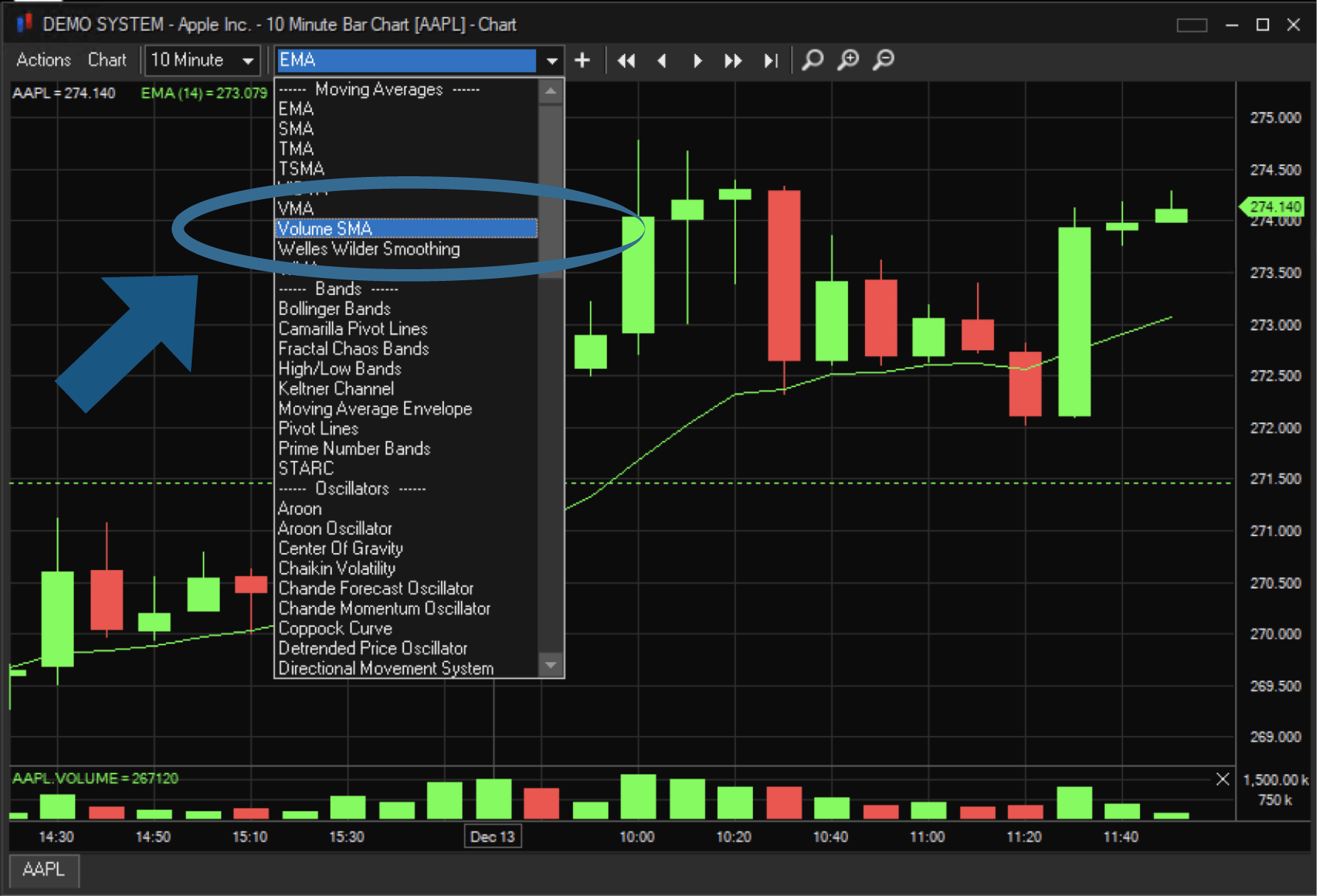
The Simple Moving Average (SMA) is calculated by adding the price of an instrument over a number of time periods and then dividing the sum by the number of time periods. The SMA is basically the average price of the given time period, with equal weighting given to the price of each period. This is shown in the white line below.
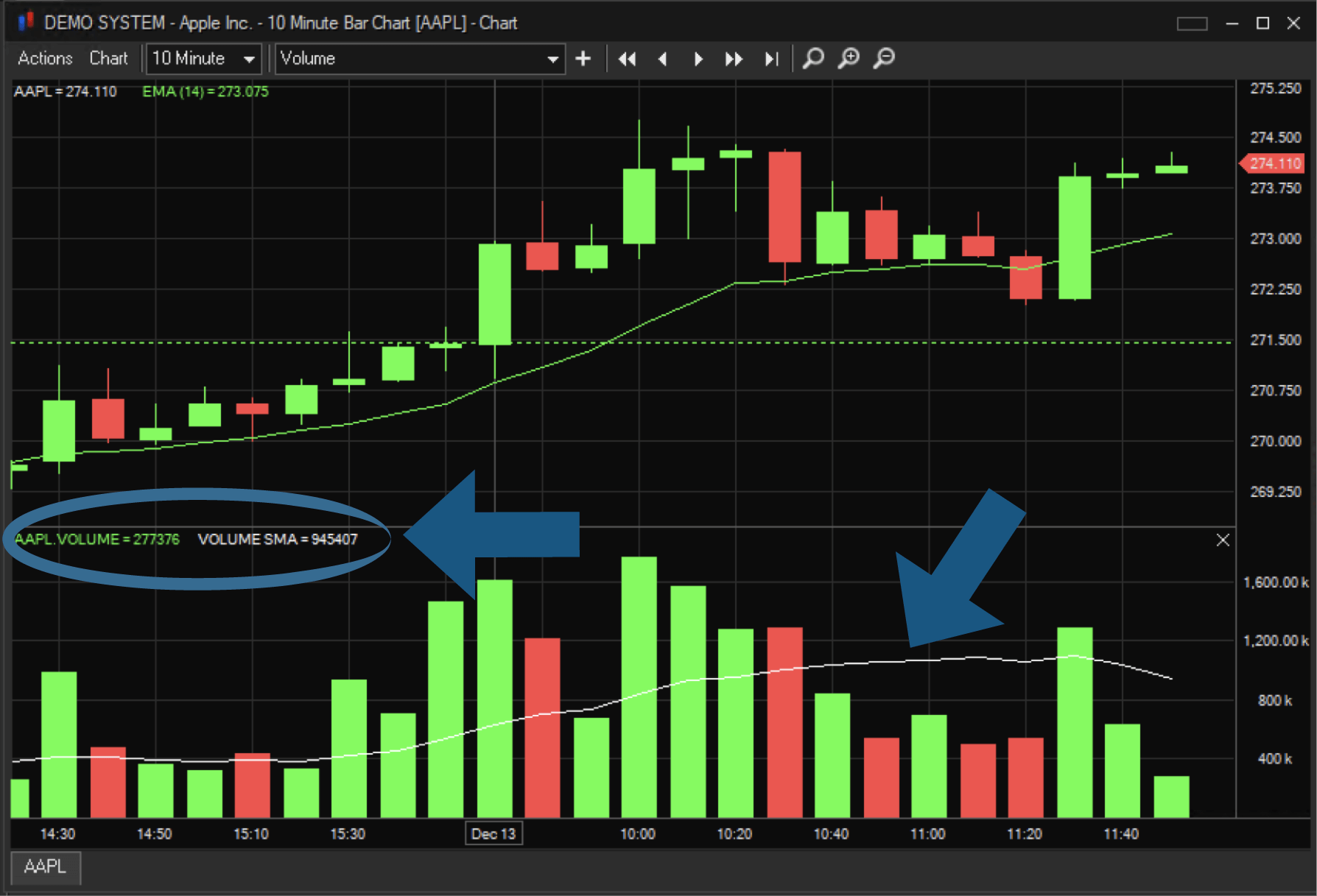
We look forward to learning more about your trading needs.
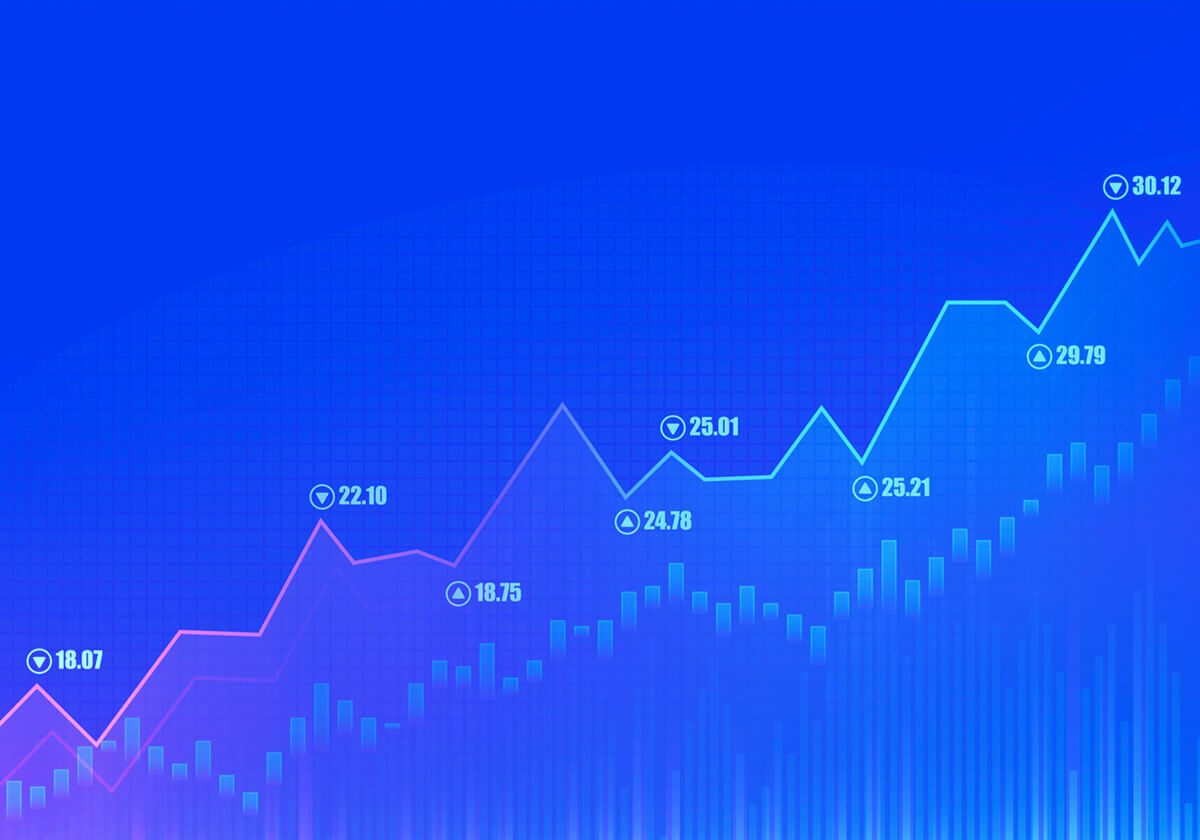
Market Asymmetry Before It Moves You
In today’s markets, sharp price moves rarely come out of nowhere. They build quietly ...
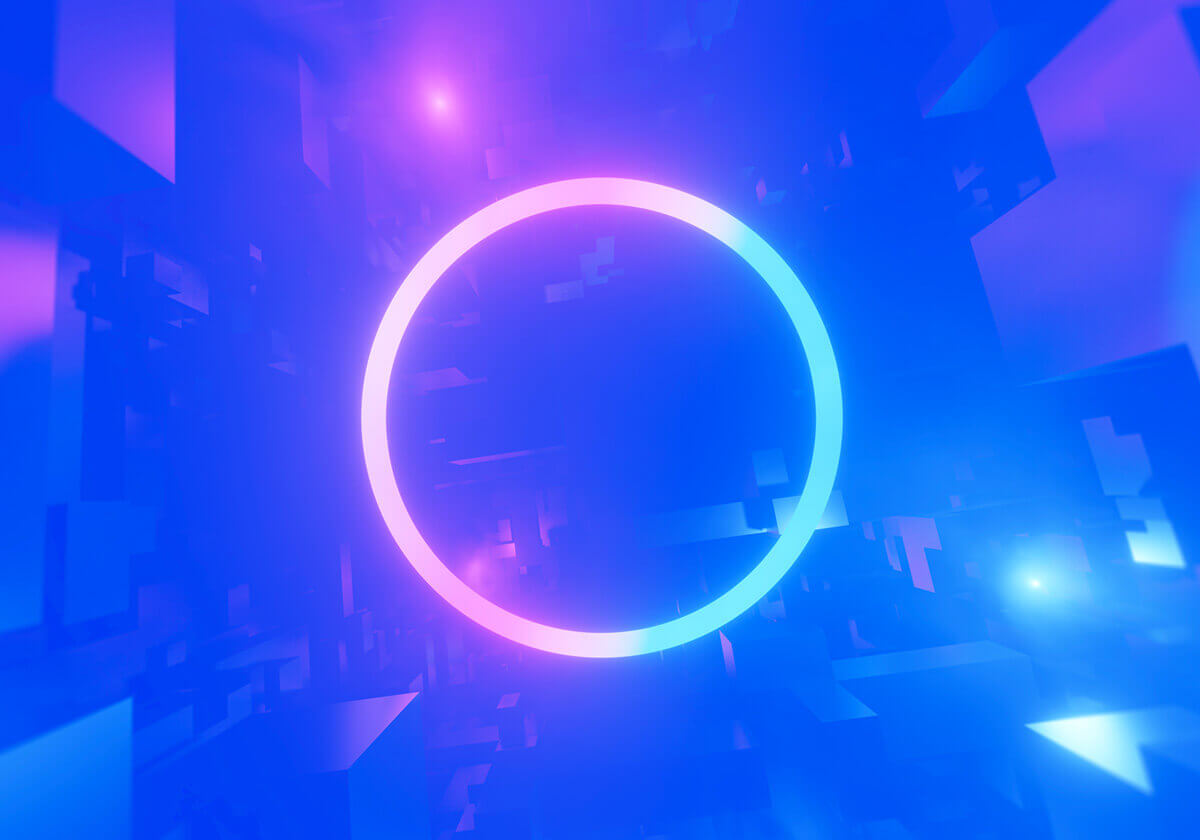
Sterling OMS 360: A New Era in OMS
The newly launched OMS provides the only real-time margin and multi-asset capability during ...

The Intersection of Pre- and Post-Trade Risk
Effective risk management is paramount in today's fast-evolving financial landscape. Firms ...
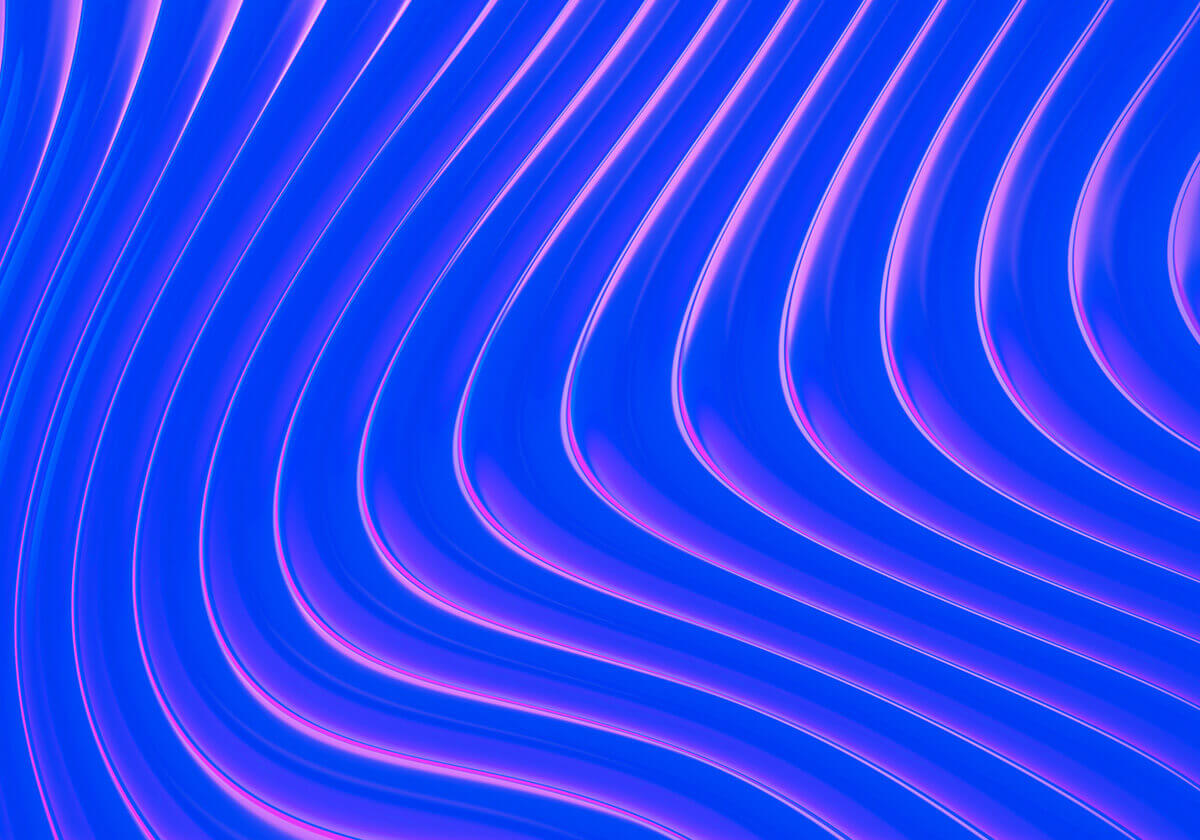
Sterling Trading Tech wins Best Listed Derivatives Trading Platform in APAC - Recognized at the A-Team Capital Markets Technology Awards APAC 2025
Sterling Trading Tech (Sterling), a leading provider of professional trading technology ...